Box Missions
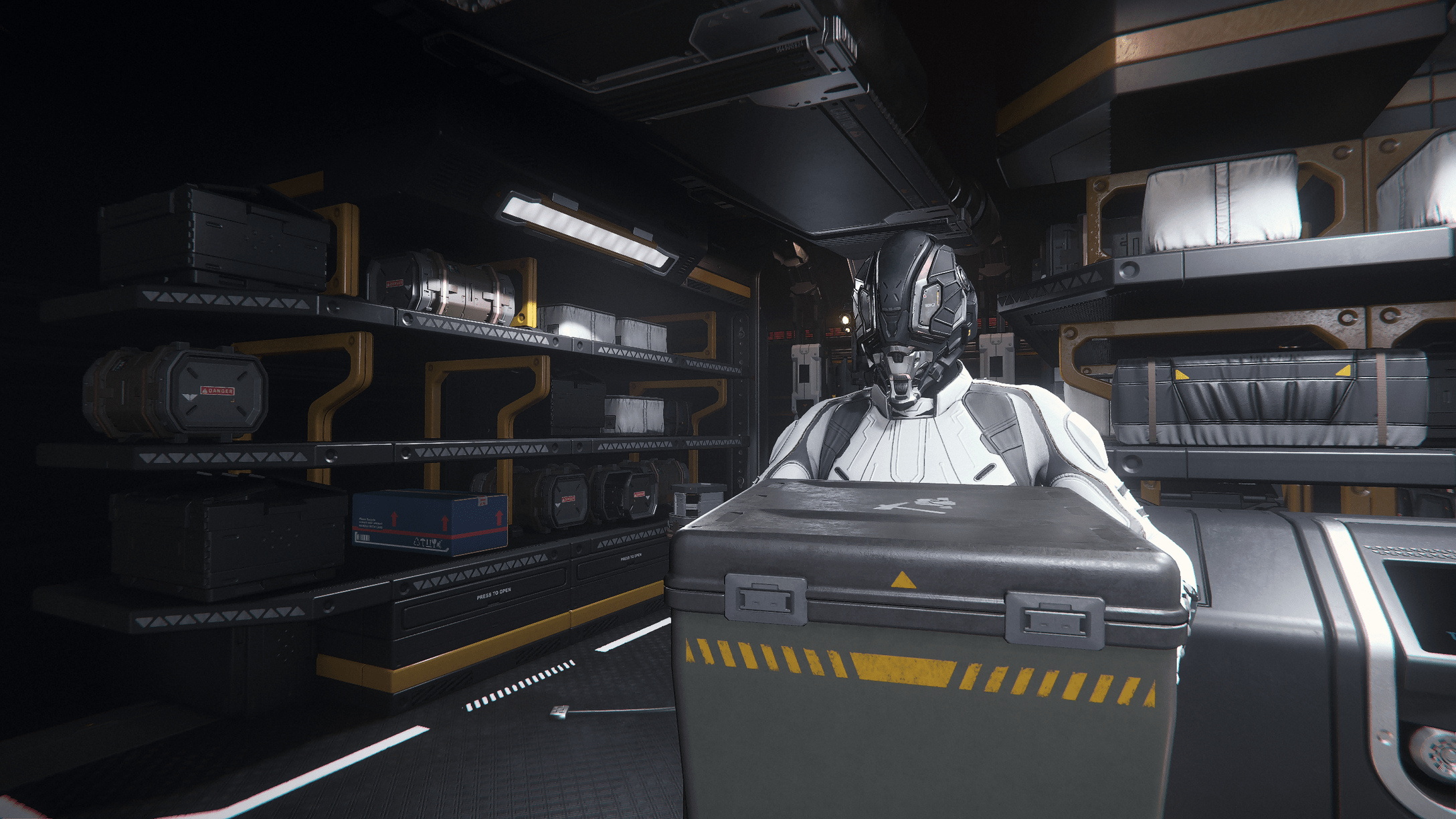
Box missions are a great way to get accustomed to the Verse. Box missions simply involve taking a box from one location to another. Typically they involve either picking up three boxes from one location and delivering them to three separate locations or picking up boxes from three separate locations and delivering them to a single location. Star Citizen offers both legal and illegal delivery missions. Illegal delivery missions involve the movement of questionable packages which comes with a greater degree of risk.
The format of a delivery mission is therefore
- Accept the delivery mission on your mobi-glass
- Fly to the relevant location(s) and pick up package(s)
- Fly to the relevant location(s) and deliver package(s)
For these mission you only need a ship and a basic flight suit. You must have a ship capable of carrying a minimum amount of cargo e.g. Aegis Avenger Titan, RSI Aurora, Anvil C8X Pisces Expedition, Consolidated Outland Mustang (cargo feature to be added at 3.17.2)
Legal Delivery⌗
Once you have accepted the mission from your mobi-glass, collect your ship and navigate to the waypoint. When you first start I’d recommend only taking what you need i.e. leaving your shiny armour and rucksack behind. I’d probably only consider taking a med-pen because, well, you never know.

The waypoint should guide you to the exact location of the box so you can easily pick it up. Locations can vary depending on which area of the Verse you accept the mission. In this example I undertook a box mission around Huston so I was picking up and dropping packages across various mining locations, etc on different moons.

Once you have collected your box (focus and then click pickup) you then have to carry it to your ship. A couple of tips:
- Land close to where the package is. You don’t necessarily need to use landing pads if you can land closer to correct buildings
- Search for loot boxes in any locations close to the packages. These can yield food, water, armour, gadgets, etc. You can also sell what you don’t need

After carrying your box and depositing it on your ship. The next step is to fly back into space and navigate to the destination. You typically need to exit atmosphere before you can quant jump anywhere so bear this in mind.

When you have landed at your destination, you are generally need to locate the parcel machine. For some missions you just need to place the parcel back on a shelf but most require use of this machine

Focus and click on the drop off package button

Focus and click place to drop the package into the machine. You then simply wait for the machine door to close and store your package. You should then see a message letting
you know the mission has been completed and the mission money will be deposited into your account.
If you have access to the Drake Mule you can also make use of it for box missions. This helps reduce walk-time and also adds a bit of fun. The Drake Mule has been added to support the Cargo Refactor currently scheduled for 3.18 but the side rails can be used to store six boxes which is perfect for box missions.
The following screenshot shows the Drake Mule sitting nicely in the Mercury Star Runner which I was able to try out at one of the recent free fly events. I think the MSR is one of the most detailed ships in the game at the moment and really cool to experience (light switches, lots of unique rooms, secret passages and a playable chess set!)
