Hull Stripping, Component Removal & Structural Salvage using a Drake Vulture
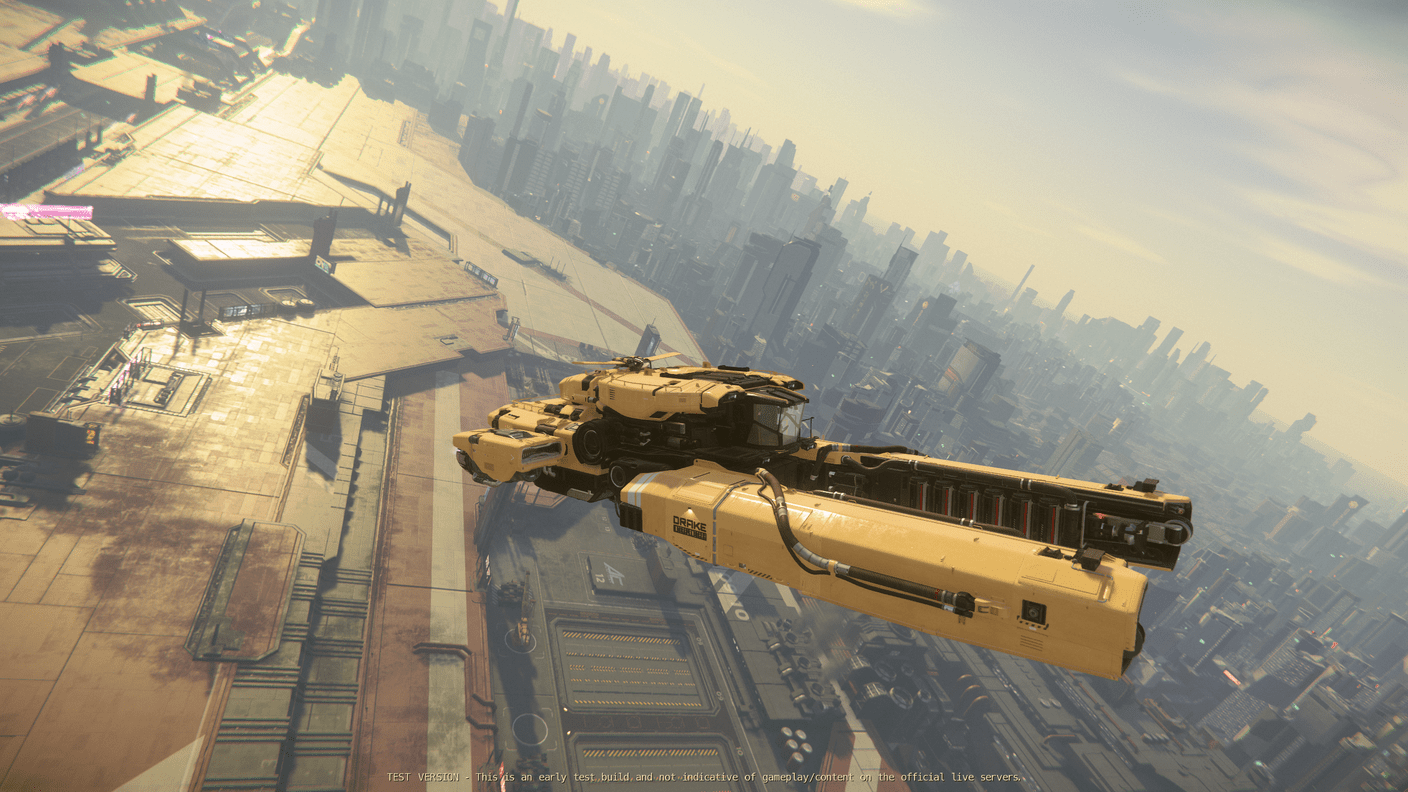
This guide has been updated for 3.22 and now covers hull scraping, component removal and structural salvage!
In 3.18 Star Citizen introduced a brand new career option called Salvage. The initial release covered hull scraping, and since then they have added component removal (for some ships) and structural salvage (along with tractor beams)! In the future we’re still expecting a couple of features such as siphoning (removal of gas / liquid), etc
The key steps required to salvage ships
- Purchase a salvage ship. There are two ships to choose from. The Drake Vulture which is a single player ship or Aegis Reclaimer which is a multi-player ship
- Prospect for Salvage
- Salvage
- Remove components and weapons
- Strip the ships hull into RMC
- Break up the ship into construction materials
- Sell components, weapons, RMC and construction materials for UEC
These are the current prices for salvageable’s
| Material | Value |
|---|---|
| Weapons / Components | 1-85k UEC |
| RMC | 7,700 UEC |
| Construction Materials | 6,000 UEC |
Prices of weapons / components vary a lot. I once got approx 85k UEC for Mining Lasers which I was super happy about, however its worth noting that you cannot currently sell stock/default components from player owned ships
You need a muti-tool with tractor beam attachment or the MaxLift tractor beam in order to salvage since you need the ability to move cargo from the salvage machine to the ships cargo grid. If you forget to equip these you can craft what you need using the salvage machine in both the Vulture or the Reclaimer - more on this below
Purchase your Salvage ship⌗
You can currently purchase two salvage ships with UEC. The Drake Vulture or the Aegis Reclaimer. The Vulture is a one man ship whereas the Reclaimer is an absolute beast of a ship.
You are looking at a crew of 4 to get the most value out of this one. You can purchase Drake Vulture for approx 1.3M UEC or the Reclaimer for approx 15M UEC.
The Reclaimer is intended for multiple crew members e.g.
- Pilot
- Salvage laser operator x 2
- Turret operator (it has something like 6 remote and 1 manned turrets) to help you defend your claim
- Logistics which entails packing and storing RMC inside the ship
Whereas the Vulture is intended for 1 (or 2) crew
- Pilot / Salvage laser operator
- Logistics which entails packing and storing RMC inside the ship
Most people opt to run the Vulture solo.
Both ships can be purchased a New Deal. Please go to my buying ship guide for full instructions. Since this is a beginners guide I’ll focus on the Drake Vulture
Prospect for Salvage⌗
There are a few sources of Salvage in the Verse
- Salvage Missions (both legal and illegal versions)
- Player ships i.e ships that have been partially destroyed within a battle or otherwise abandoned
- Salvage Panels i.e. partially destroyed ships, in the form of panels that the game has spawned for salvagers to find
In order to support the salvage mechanic the game has introduced a concept of Soft Death. This means
the ship will not always be fully destroyed upon death which makes it available to be salvaged.
Salvage Missions⌗
Fire up your mobi-glass and look for the Salvage missions. There are salvage missions in the General tab which are legal and the Personal tab which are illegal. Illegal missions are fun but carry the risk of gaining a crimestat if caught.


To take a salvage mission accept it on your mobi-glass. Each mission will specify where the salvage is located e.g. CRU L1, Tar Pits, etc and which ship e.g. Cutlass Black, Mercury Star Runner, etc. Its a good idea to pay attention to these attributes so you can choose a ship in a relatively close location unless you don’t mind traveling. Most missions require a buy in using UEC to secure the location of the salvage. You can see this information described on the mission.
Once you accept a mission you need to salvage the ship. You can choose to take components if you like, otherwise scrape the hull, then fracture and disintegrate the ship. The illegal missions typically have a time limit e.g. you have 60 mins to salvage the ship before the local security arrives. Security can of course arrive at any time which makes the illegal missions really fun. Its always a good idea to check if the ships have any cargo and if so if the cargo is valuable. You can use a site such as SC Trade Tools to check cargo value if you are unsure.
Note: If you take cargo from an illegal mission the game treats the cargo as stolen and you have to go to a salvage yard in order to sell it e.g. Reclamation & Disposal Orinth on the surface of Hurston. Be careful for pirates who may stalk salvage stations for a good catch!
Player Ships⌗
When you come across a player ship there is a possibility you can salvage it. You need to ensure the ship is not currently in-use
otherwise salvaging will result in a Crime Stat. In order to find out if its in use or not you can scan the ship and check for the owner. If the owner is
Game Rules then its abandoned and you can salvage away with impunity. Of course if you don’t mind getting a crime stat then just go for it…
Salvage Panels⌗
Most panels are located near lagrange points with refinery stations such as CRU-L1 Ambitious Dream Station, HUR-L2 Faithful Dream Station or the Aaron Halo Asteroid Belt - see my mining guide for instructions on finding Aaron Halo
To prospect for salvage panels you first make use of the ping feature Key: Tab. Set your ping angle to around 90 degrees,
and certainly less than 360 degrees otherwise you’ll be chasing objects you have already passed and
disregarded Key: Period (increase angle), Comma (decrease angle). Keep pinging until your radar produces a diamond icon.
Turn on your scanner Key: v and scan the diamond icon by holding on Key: Left Mouse Button.
Look for signatures which are multiples of 2000 e.g. 4000, 6000, 8000. etc these are likely salvage panels
Salvaging⌗
Component & Weapon Removal⌗
If you wish you can remove components and weapons from the ship. The general method of doing this is to enter the ship and then
unlock the item ports Key: Right Alt + k. Once unlocked you can then remove ships and weapons using your tractor beam.
Not all ships have components at this time but they do have weapons! I would usually only bother removing the larger weapons
e.g. Size 3 and above if the objective is to sell for cash. Its worth noting that you can actually use salvaged components
and weapons in your own ship if you like. The process is
- Unlock item ports of the salvaged ship
- Transfer components and weapons to your ship
- Unlock item port of your ship
- Replace components and weapons
- Lock item port of your ship
Hull Scraping⌗
Once you have located a some salvage fly towards it and come to a stop. If its a player ship then you first need to enter
the ship locate the cockpit and turn off shields (needed for hull scraping)
and engines (needed for structural salvage) Key: Right Alt + r. This is already done for ships in salvage missions
Once shields are down switch to salvage mode Key: m
and point the beams at the hull. You should see the hull highlighted within a yellow box which means
its good to be salvaged. Fire the lasers Key: Left Mouse Button and move it along the hull to collect
the RMC.
If you use a flight stick you will need to add a new key bind to map the salvage toggle action to your preferred button. This wont happen by default

You will see the internal cargo buffer fill up. Once its full (or whenever you like really), you will need to empty the buffer into 1 SKU boxes.
See below for instructions
This is optional and is more time consuming vs structural salvage. To balance this RMC from scraping is worth more than Construction Materials from structural salvage
Structural Salvage⌗
This is a new mechanic added in 3.22 and is a two step process:
- Fracture. Break the ship into smaller parts
- Disintegrate. Suck the fractured parts into the internal
cargo buffer
If its a player ship you first need to enter
the ship locate the cockpit and turn off shields (needed for hull scraping)
and engines (needed for structural salvage) Key: Right Alt + r. This is already done for ships in salvage missions
Once the power is off switch to salvage mode Key: m and then enable fracture mode Key: Right Alt + w. Fly close to the ship,
a circle will appear on the HUD and begin to fill up with bars. Once full the ship will break apart.
Next enable disintegration mode Key: Right Alt + s and fly close to each of the broken down parts. Again a circle will appear on the HUD and begin to fill up with bars.
Once full the ship component will be sucked into your ship, at this point Construction Materials will fill up your internal cargo buffer.
Once its full (or whenever you like really), you will need to empty the buffer into 1 SKU boxes. See below for instructions
Emptying the internal buffer⌗
When you want to empty the internal buffer and fill up cargo boxes walk down to the rear of the ship.

Locate the pad on the wall and choose the commodity you would like to eject. You can also enable auto which will eject a specific commodity at a steady pace
until the buffer is empty.
When a new SKU pops out you need to use a muti-tool
with a tractor beam attachment to move the cargo box from the salvage machine onto the cargo grid. Using the
new cargo refactor mechanics introduced in 3.18 you will see a green outline appear when you pick up a box which changes to purple on the cargo grid letting
you know that its ok to place the cargo down. You pick up the box by pointing your multi-tool at the box and holding left mouse button. When the box is
on the grid release the mouse button.

If you forgot your multi-tool you can craft one by interacting with the salvage computer
hold f, point mouse at the terminal and click, selecting theCRAFT ITEMmenu and selecting the items you want to craft. You need to have salvaged enough materials to craft - on the Vulture I found I had to have fill the equivalent of 1.2 SKU’s of salvage to craft the multi-tool plus tractor beam attachment. This is a lot of UEC in salvage terms so its better to purchase these items from a regular store
The crafting process is as follows:
- Extract RMC by scraping hull but don’t fill the ship up to 100% (note: you can alternatively turn off auto generation of the salvage box via crafting computer if you wish)
- Walk to the cargo area
- Interact with the crafting computer. Choose
Createtab from the menu - Click the
Createbutton next to the item you wish to craft - Repeat for other items

Once you have placed the commodity onto the cargo grid you can repeat the process over and over until the grid is full and buffer empty
Selling Salvage Materials⌗
Selling RMC⌗
To sell your salvaged RMC you need to head over to a TDD located in Area 18, New Babbage, Orison or Grim Hex. Alternatively head to salvage yards such as Reclamation & Disposal Orinth on the surface of Hurston.
Assuming you go for a TDD you should land you ship at a landing site / planet and store it. Then locate the TDD and a trade terminal. 3.18 has introduced a new, more informative and innovative terminal

Once at the terminal select your salvage ship under the inventories section, select the resource (i.e. RMC) you wish to sell and click Sell. Confirm the
amount you wish to sell (all of it!) and then click the Confirm button.
Selling Construction Materials⌗
You can sell construction materials at Trade and Development Division locations at major landing zones, along with scrapyards and Grim HEX. Follow the same process as described above to sell the materials
Selling Ship Weapons & Components⌗
You can sell ship weapons and components at any location that currently sell them e.g. major landing zones, space stations such as Port Tressler, etc. Follow the same process as described above to sell the items