Greycat ROC Mining
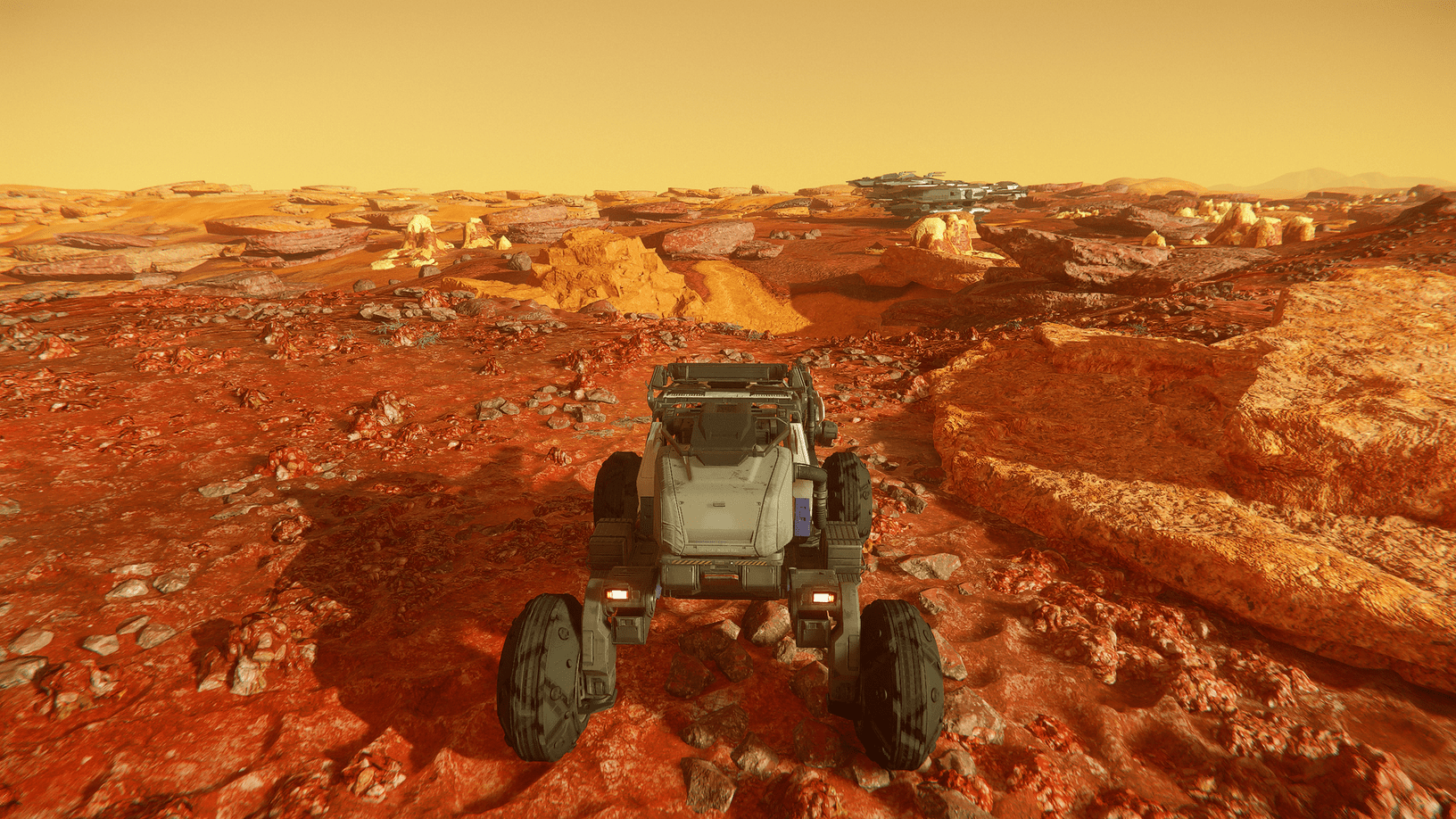
The key steps required to get up and running with ROC Mining are
- Purchase or hire a ROC. In this guide I’ll cover hiring
- Purchase or hire a ship big enough to carry the ROC. Again I’ll cover hiring for now
- Purchase some mining armour if you are going to mine on a planet that has extreme temperatures (e.g. Aberdeen or Arial)
- Retrieve your ROC from a hangar
- Prospect minerals
- Mine minerals
- Sell minerals
Note: You will need a tractor beam (ideally MaxLift) to ROC mine since you have to unload mining bags onto the cargo elevator to sell your gems
Shopping for vehicles⌗
To hire a ROC, ship and purchase your mining armour you need to head to a station that has a refinery such as the following.
- MIC-L1 Shallow Frontier Station
- HUR-L1 Green Glade Station
- ARC-L1 Wide Forest Station
- CRU-L1 Ambitious Dream Station
You can verify if a location has a refinery by using the starmap and reviewing the list of amenities.
When you get to the station go over to the elevators, the same ones that take you to the Galleria, and select the refinery floor. Make you way over to the mining shop by walking through the refinery

Locate the shop

When you get to the mining shop you are now able to tick off requirements 1 & 2 from the list above.
- Rent the ROC (
2,598 UECper day) - Rent the Drake Cutless Black (
52,920 UECper day)
A day rental of the Cutty Black and ROC will set you back approx 55k UEC. I would typically
make approximately 80-100k UEC per hour depending on how easily I located minerals so you should recover
you investment pretty quickly. It probably makes sense to save up to purchase a ship large enough to hold a ROC
such as the Cutty longer term. This will allow you to mine more easily and this opens the doors to lots of other missions
and play styles such as playing with a friend, Quant mining and trading goods (both legal and illegal types).
To get setup at the mining shop there are two terminals you need to use, one for the armor and one for the ship/ROC rental. The armor is purchased at the following terminal

whereas the ROC and Cutty Black are hired from this terminal

Now head back to the hangar and habs floor and locate your hangar. Walk over to the hangar services terminal and spawn the vehicles as follows:
- First spawn the ROC, get inside the vehicle and drive it off the pad.
- Second spawn the Cutty Black, open the cargo bay doors and drive the ROC inside it
That’s it, you know have all the hardware you are going to need!
Purchasing armour⌗
Most people who ROC mine head to Aberdeen or Arial which are very planets. To mine here you are going to need a Pembroke Exploration Suit which allows you to operate in such hot conditions. If you are not planning on heading to these locations you can skip this step.
Currently the Pembroke Exploration Suit is available from Skutters at Grim Hex or Tammy and Sons in Lorville, so you are going to need to fly to one of those locations to make the purchase.
- Purchase the Pembroke Exploration Suit (
14k UEC) and helmet (11k UEC) to mine in hot environments such as Aberdeen or Arial
Note You can use any heavy helmet with the Pembroke armor and it will give good protection against the heat, although not as good as the Pembroke, but with better visibility
Prospecting⌗
There are three steps to complete:
- Locate ROC minables
- Break / extract the minerals
- Sell your minerals (this can be done on planet or other stations in the Verse)
According to Regolith Rocks there are 10 minables. The approximate prices are as follows:
| Mineral | Gem Value |
|---|---|
| Janalite | 19k UEC |
| Hadanite | 598 UEC |
| Feynmaline | 391 UEC |
| Aphorite | 230 UEC |
| Beradom | 173 UEC |
| Dolivine | 160 UEC |
| Glacosite | 115 UEC |
| Carinite | 0 UEC |
| Jaclium | 0 UEC |
| Saldynium | 0 UEC |
Note: Janalite is very rare. I believe it currently only spawns in sand caves
Its up to you to figure out if it’s worth mining the less valuable minerals. Personally I weight my prospecting heavily towards Feynmaline and above, but if I find a large cache of one of the other minerals I will probably mine it particularly if I’ve been having problems finding the good stuff!
For the next part of the guide you need to make use of the ping feature Key: Tab to
search for resources. Pinging will send out a large wave that detects nearby resources.
You might find it easier to travel low and slow whilst pinging. I find using SCM -> Scan works well since
it will slow your speed to approx 300m/s. Keep pinging until your radar produces an Unknown result.
For ROC mining you are looking for a detection around 5km or less. If you detect resources further
away than that its unlikely to be suitable for a ROC. Fly close to the Unknown resource
and when you get within approx 1km the resource name should appear. Check the resource table above
and if its a ROC resource you are ready to go mining.
You can see here I got lucky and found some Hadanite (Note: this is an old screenshot. The diamond icons have been changed to white tag icons in the most recent version)

If you are happy with the mineral you have found, which is ideally Hadanite too, land the Cutty and drive out in the ROC.
Mining⌗
Once you are in the ROC drive up to the mineral you found. If you had to park your ship a little distance away due to the terrain you can still ping from the ROC to help you locate the minerals. There are two different modes for ROC mining:
- Mining Mode. Used to break apart rocks into minerals
- Extraction Mode. Used to collect minerals for storage in the ROC
The first step is to enable mining mode Key: m. When you point the laser at the rock in mining mode it will be scanned. The scan will confirm the type of mineral and also
provide some key statistics such as mass, instability, resistance, composition etc. These give you an indication as to how best mine the mineral.

The mining itself is a mini-game. The objective is to blast the rock with the laser until the charge level enters the optimum range. Whilst the charge level is in this
range the rock will “charge up” and eventually fracture. Based on factors such as instability the charge levels will jump up/down a bit during this process.
You need to regulate the power of your laser Key: Mouse Wheel Up (more power), Mouse Wheel Down (less power) to offset those changes and keep in the optimal range.
Typically mining the mineral goes a bit like this
- Laser on full power 100%
- Charge level enters the optimum range
- Reduce laser to around 45%
- Watch what the charge level does and adjust the laser up or down depending on if it spikes or drops off
- If it spikes up reduce laser to around 15%-25%
- If it spikes down laser on full power
If you overcharge the rock you will receive and audible warning. If you overcharge the rock too much it will explode and might take you with it. Even overcharging the rock a little bit will mean that when it eventually breaks apart the collectable minerals will be spread over a wider area. This makes for a longer, more tedious collection process.
Once the rock does fracture you should see lots of little minerals strewn amongst the area. Next switch to extraction mode Key: Right Mouse Button
aim the laser at the minerals and fire Key: Left Mouse Button. Keep the laser relatively still and wait 4-5 seconds for the minerals to be collected. Move the laser
around the various groups of minerals and repeat the process.

Once you have mined each of the rocks that you detected in your scan its time to load up the ROC and search for the next set of resources. Given Star Citizen is still in alpha and can be a little unstable at times I’d recommend not mining too many minerals before heading off to sell them. I would generally not fill the ROC up by more than half.
Selling⌗
Once you have loaded up your ROC it’s time to sell the minerals and generate some cash. To do this you should fly to a station, locate the Admin office and sell your minerals. I would typically head to a mining post to do this since its quicker and allows you to get back into mining faster. If on Arial for example I’d fly back to HDMS-Bezdek or HDMS-Lathan.
Once you have arrived at the landing zone, land your ship on a pad with a cargo elevator. You will need to detach the mining back from the ROC and load it on the cargo elevator.
The steps to do this are as follows:
- Exit the cockpit and climb back into the ROC.
- Unlock ports
Key: Right Alt + k - Exit the ROC
- Walk to the rear and interact with
Deploy

- Use a tractor beam to detach the ROC mining bag. I used a MaxLift Tractor Beam
- Move the mining bag to the cargo elevator

- Lower the cargo elevator
- Move the ROC mining bag from the cargo elevator to your local inventory
- Find an admin office (i.e. the office with the commodity kiosks)

- Select location as being
location name(not your backpack, ship or ROC). Here I’m at Everus

- Select each mineral, slide the slider to the right to sell as much as possible (note: you might need to sell in batches for some minerals)
- Sell the minerals

That’s the end of my guide. Remember I focus on the very basics so there might be more to discover vs what I covered here!
Troubleshooting⌗
- ROC Overheating. The ROC can overheat, particularly on a hot planet and especially when the cooler becomes worn. If the ROC cooler wear level hits 100
the ROC will shut down. To resolve this ensure you allow the ROC to rest a bit on longer mining sessions and ensure you repair the ROC at a landing
pad (e.g at a mining outpost) every once in a while. You can check the wear by looking at an instrument panel, clicking
itemsand then seeing the wear for theFrost-Star SLcomponent. The wear value is the middle one which has a sort of snowflake icon. If you overlook this and the ROC does shut down and cannot be moved, it’s possible to grab the minerals you have mined from storage at the back at the ROC and transfer them to a backpack.